
Are you having problems with your iMac startup, such as being stuck on the Apple logo screen? Don’t worry, this issue can be caused by various software and hardware problems. The iMac may be missing an operating system, the bootable device may not be detected by the UEFI, the software update may have failed, the NVRAM settings may be corrupt, the hard drive cable may be loose or defective, the hard drive itself may be defective, or the internal drive may be damaged. Our team can help you diagnose and fix these issues.
Stuck on the Apple logo screen is a common issue with iMacs that can occur when the system is unable to boot up normally. If your iMac is unable to progress past the Apple logo screen, it’s essential to back up all your data before diagnosing the issue. Basic troubleshooting methods for iMac startup issues with a stuck Apple logo screen include recovery mode, disk repair, startup disk erasure and macOS reinstallation, force shutdown, and macOS data recovery.
Reasons for Apple Logo Screen Stuck on Your iMac
The iMac is unable to find a bootable volume.
The iMac hard drive has failed.
The iMac macOS is corrupted.
Some files in the iMac have crashed.
The iMac hard disk has a catastrophic defect.
The iMac hard disk is not properly mounted or is disconnected.
For excellent repair service on Apple logo screen stuck on your iMac, please contact us as soon as possible. Our iMac repair service team is here to help, no matter the status of your iMac. Our certified and experienced engineers can troubleshoot problems related to iMacs’ Apple logo screen stuck. If you have any software or hardware issues with your iMac, we are always happy to assist you. If your iMac needs to be repaired, our technician will discuss your issues and provide you with the best options.
Frequently Asked Questions
Q: What steps should I take if my iMac is stuck on the Apple logo screen?
A: If you are experiencing a problem with the Apple logo screen stuck on your iMac, there are several steps you can take. These include performing a hard reboot, applying force restart, restoring your iMac in Recovery mode, and performing a complete safe mode.
Q: What does it mean when my iMac is stuck on the Apple logo screen?
A: Seeing the Apple logo screen stuck on your iMac is a common issue that can occur as a result of something going wrong during updating, downloading, or data transferring, or because of corrupted software during the completion of the boot-up process.
Q: Is a hard reboot or force restart able to fix the Apple logo screen stuck on my iMac?
A: A hard reboot or force restart is a basic solution that can fix the Apple logo screen stuck on your iMac. However, different iMac models have different methods for restarting, and a hard reboot will restore your iMac to its basic settings, which can lead to the deletion of all stored data. Therefore, it is important to back up all important data in iCloud or an external hard drive before attempting a hard reboot.
Q: How does Recovery mode help to fix the Apple logo screen stuck on my iMac?
A: Restoring your iMac in Recovery mode is a basic diagnostic step that can help to fix the Apple logo screen stuck on your iMac when it is stuck on the display. This is because something went wrong during the update and download of software. However, it is important to note that recovery mode will delete all existing data in your iMac memory. Recovery mode gives you access to restore damaged iOS and make your system compatible between hardware and software.

Looking for a Mac Service Near Dallas Texas ? Are you having problems with you Apple iPhone, iMac or Macbook ? You Cannot Access Data From External Hard drive . Your Laptop has a Broken Screen ? Are You Tired of Slow Laptop Performance? Are you Looking For Office Home IT Support ? We Specialized on Mac & PC Service . Affordable Computer Repair Dallas Texas, Apple Mac Data Recovery, Computer Virus Removal Service Dallas Texas.
Need Apple iMac tech service or repair support on your home or business ? Apple iMac system troubleshoot at affordable price in Dallas Texas . We service all make and model of Apple iMac. Our certified Computer technician can service iMac Set up, Data Migration, Data Recovery, Time Machine Backup and Restore .Models iMac (21.5- Model inch, Mid 2010) – Model A1311, iMac (27- Model inch, Mid 2010) – Model A1312, iMac (21.5- Model inch, Mid 2011) – Model A1311, iMac (27- Model inch, Mid 2011) – Model A1312, iMac (21.5- Model inch, Late 2012) – Model A1418, iMac (27- Model inch, Late 2012) – Model A1419, iMac (21.5- Model inch, Late 2013) – Model A1418, iMac (27- Model inch, Late 2013) – Model A1419, iMac (21.5- Model inch, Late 2014) – Model A1418, iMac (27- Model inch, Late 2014) – Model A1419, iMac (Retina 4K, 21.5- Model inch, Late 2015) – Model A1418, iMac (Retina 5K, 27- Model inch, Late 2015) – Model A1419, iMac (Retina 4K, 21.5- Model inch, Late 2015) – Model A1418, iMac (Retina 5K, 27- Model inch, Late 2015) – Model A1419, iMac (Retina 4K, 21.5- Model inch, Late 2017) – Model A1418, iMac (Retina 5K, 27- Model inch, Late 2017) – Model A1419, iMac (Retina 4K, 21.5- Model inch, Mid 2018) – Model A1418, iMac (Retina 5K, 27- Model inch, Mid 2018) – Model A1419, iMac (Retina 4K, 21.5- Model inch, Mid 2019) – Model A1418, iMac (Retina 5K, 27- Model inch, Mid 2019) – Model A1419, iMac (Retina 4K, 21.5- Model inch, Mid 2020) – Model A2338, iMac (Retina 5K, 27- Model inch, Mid 2020) – Model A1419, iMac (M1, 24- Model inch, Late 2020) – Model A2424, iMac (M1, 24- Model inch, Late 2021) – Model A2424
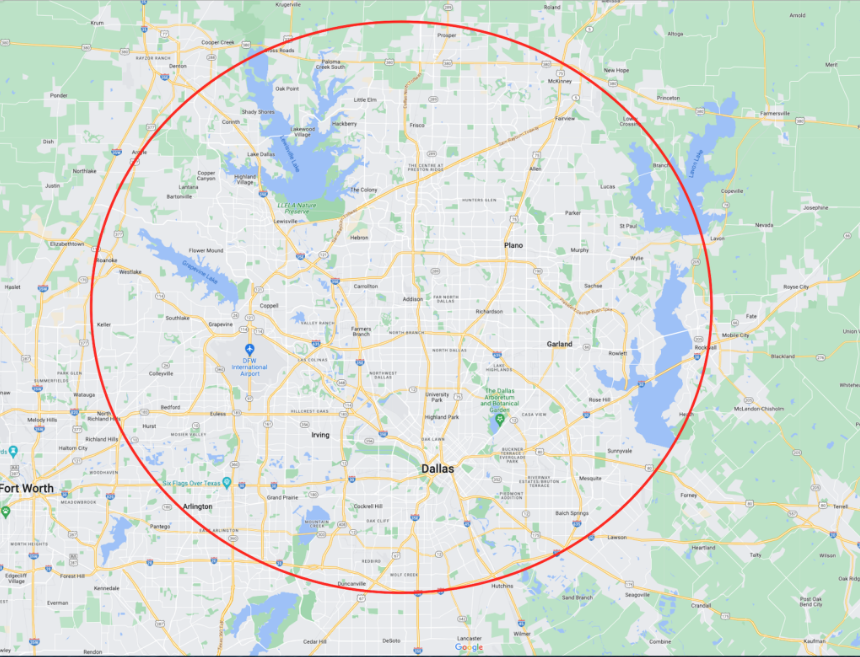
Our Service Area in Dallas Texas includes Both Office Residential & IN store Computer Repair, Data Recovery, Mac Upgrade Service Dallas, PC Desktop Computer & IT Services Dallas near Southern Methodist University, Meadows Museum Dallas, University of Texas at Dallas Texas, Instruments Founders Plaza Dallas, Dallas Baptist University Dallas, Pilgrim Chapel Dallas, University of North Texas at Dallas, Computer Repair Dallas Texas, Uptown Dallas Computer Repair, Dallas City Hall Dallas, Texas Woman’s University Dallas, Hall of State at Fair Park Dallas, Dealey Plaza Dallas, Elm Street Dallas, Reunion Tower Dallas, Houston Street Dallas, Klyde Warren Park Dallas, Woodall Rodgers Freeway Dallas, Bishop Arts District Dallas, Bishop Avenue Dallas, West End Historic District Dallas, Market Street Dallas, Richland College Dallas, Thunderduck Hall Dallas, El Centro College Dallas, Bank of America Plaza Dallas, North Lake College Dallas, The Irving Arts Center Dallas, Mountain View College Dallas, Cedar Ridge Preserve Dallas, Brookhaven College Dallas, Farmers Branch Historical Park Dallas, Booker T. Washington High School for the Performing and Visual Arts Dallas, Dallas Arts District Dallas, Highland Park High School Dallas, Highland Park Village Dallas, Ursuline Academy of Dallas, The Katy Trail Dallas, The Hockaday School Dallas, northpark Center Dallas, Greenhill School Dallas, The Galleria Dallas, Service Area Dallas Metroplex, Plano Texas, Richardson Texas, Addison Texas, Carrollton Texas, Rockwall Texas.