
At MacroGeeks, we understand the importance of having a reliable and functional Apple iPad. If you own an 8th generation Wi-Fi + Cellular model A2375, you rely on it to stay connected, productive, and entertained on-the-go. However, over time, your iPad’s battery may start to deteriorate, causing it to drain quickly or not hold a charge at all. That’s where we come in. Our skilled technicians in Dallas, Texas, are trained to provide high-quality battery replacement services to ensure your iPad operates at its best. Read on to learn more about our services and how we can help you.
Why You Need a New Battery
As your iPad’s battery ages, it may not hold a charge for as long as it used to. You may notice that your iPad dies quickly or unexpectedly, even when the battery indicator shows it has some charge left. Over time, the battery may degrade further, causing your iPad to shut down even when it’s plugged in. A new battery can resolve these issues, giving your iPad the power it needs to keep up with your busy life.
Our Battery Replacement Services
At MacroGeeks, we specialize in Apple iPad repairs and offer battery replacement services for the 8th generation Wi-Fi + Cellular model A2375. Our technicians use only high-quality replacement parts to ensure your iPad performs at its best. Here’s how our battery replacement process works:
Diagnosis: Our technicians will assess your iPad’s battery and diagnose any issues.
Replacement: If your battery needs to be replaced, we’ll use a high-quality replacement battery to restore your iPad’s performance.
Testing: After replacing the battery, we’ll test your iPad to ensure it’s functioning properly and holding a charge.
Warranty: We stand behind our work and offer a 90-day warranty on all of our repairs.
FAQs
How long does it take to replace an iPad battery?
The battery replacement process typically takes 1-2 business days. However, if we need to order a replacement battery, it may take longer.
Do you use OEM (original equipment manufacturer) batteries?
Yes, we use high-quality OEM batteries or equivalent replacements that meet or exceed Apple’s standards.
How do I know if my iPad’s battery needs to be replaced?
If your iPad dies quickly, doesn’t hold a charge, or shuts down unexpectedly, it may be time to replace the battery. Our technicians can diagnose any issues and recommend the best course of action.
Can I replace my iPad’s battery myself?
While it is possible to replace an iPad battery yourself, it is not recommended unless you have the necessary experience and tools. Attempting to replace the battery yourself can be dangerous and may cause further damage to your iPad.
Conclusion
At MacroGeeks, we understand how important your Apple iPad is to your daily life. That’s why we offer high-quality battery replacement services for the 8th generation Wi-Fi + Cellular model A2375. Our skilled technicians in Dallas, Texas, use only high-quality replacement parts to ensure your iPad performs at its best. Contact us today to schedule a battery replacement and experience the exceptional service we have to offer.
Looking for a Computer Service Near Dallas Texas ? Are you having problems with you Apple iPhone , iMac or Macbook ? You Cannot Recover Access Data From External Hard drive . Your Laptop has a Broken Screen ? Are You Tired of Slow Computer Performance? Are you Looking For Office Home IT Support ? We Specialized on Mac & PC Service . Affordable Computer Repair Dallas Texas , Apple Mac Data Recovery, Computer Virus Removal Service Dallas Texas.
We Have A Team Of Highly Skilled Computer & IT Specialist Who Can Run Diagnostics On Mac, PC & Linux Platform For OS Software, Hardware Issues, Perform Data Recovery / Migration, and Scan & perform Virus Removal on Slow & Freezing computers. Our Technician Can Perform Security Check on Laptop Portable Devices like Tablet, iPad, and iPhones. Talk To Our Mac Certified Technicians Who Have Years Of Experience Troubleshoot & Service All Apple Mac Devices. We Provide IT Service For Both Business & Office Clients. We Provide tech service support for Hardware & Software for Apple, Dell, Windows, Microsoft, Hp, Acer, Chrome, LG, Samsung, Asus, Lenovo, and Software We Offer Quality And Affordable Tech Repair Services as we are an independent service company and is in no way affiliated with any brands Alongside we provide 90 Days Warranty On Replacement Parts.
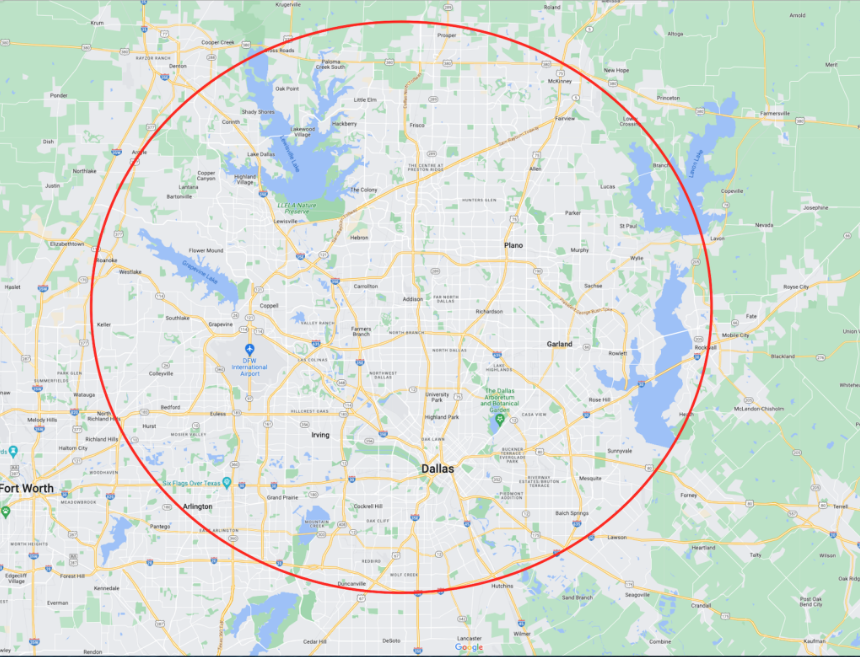
Our Service Area in Dallas Texas includes Both Office Residential & IN store Computer Repair, Data Recovery, Mac Upgrade Service Dallas, PC Desktop Computer & IT Services Dallas near Southern Methodist University, Meadows Museum Dallas, University of Texas at Dallas Texas, Instruments Founders Plaza Dallas, Dallas Baptist University Dallas, Pilgrim Chapel Dallas, University of North Texas at Dallas, Computer Repair Dallas Texas, Uptown Dallas Computer Repair, Dallas City Hall Dallas , Texas Woman’s University Dallas, Hall of State at Fair Park Dallas, Dealey Plaza Dallas, Elm Street Dallas, Reunion Tower Dallas, Houston Street Dallas, Klyde Warren Park Dallas, Woodall Rodgers Freeway Dallas, Bishop Arts District Dallas, Bishop Avenue Dallas, West End Historic District Dallas, Market Street Dallas, Richland College Dallas, Thunderduck Hall Dallas, El Centro College Dallas, Bank of America Plaza Dallas, North Lake College Dallas, The Irving Arts Center Dallas, Mountain View College Dallas, Cedar Ridge Preserve Dallas, Brookhaven College Dallas, Farmers Branch Historical Park Dallas, Booker T. Washington High School for the Performing and Visual Arts Dallas, Dallas Arts District Dallas, Highland Park High School Dallas, Highland Park Village Dallas, Ursuline Academy of Dallas, The Katy Trail Dallas, The Hockaday School Dallas, northpark Center Dallas, Greenhill School Dallas, The Galleria Dallas , Service Area Dallas Metroplex, Plano Texas, Richardson Texas, Addison Texas, Carrollton Texas, Rockwall Texas.